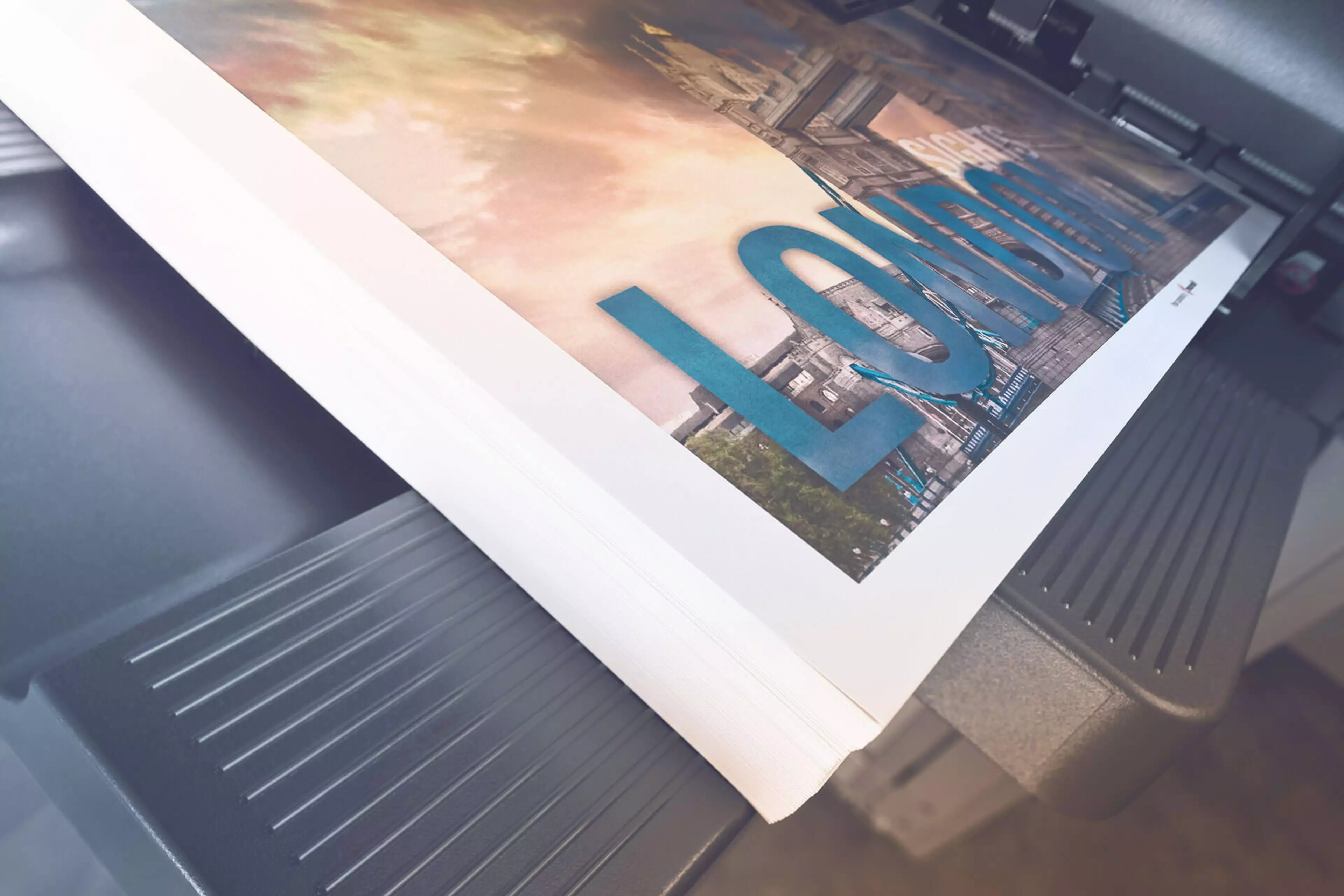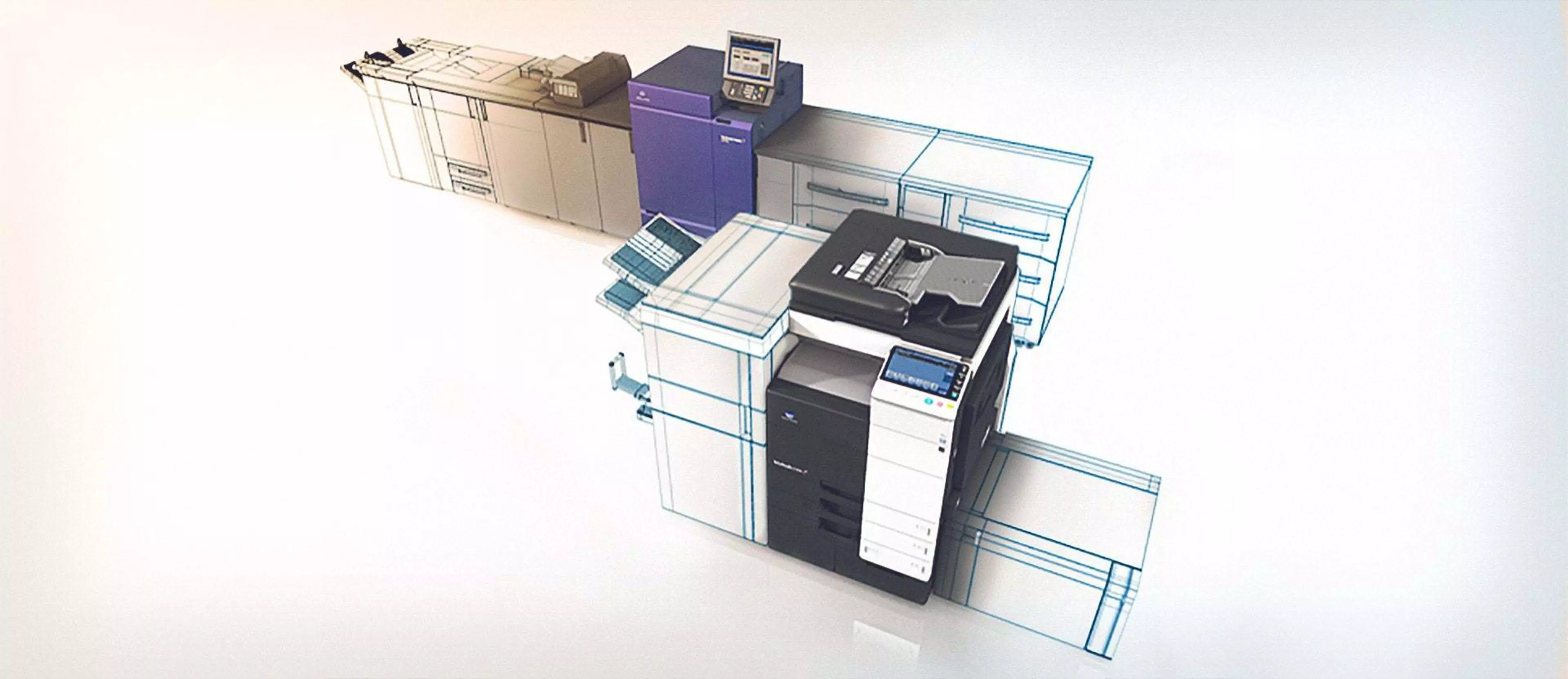bizhub C3321i
- 33/33 ppm in colour and black & white
- Paper formats: A6-A4, custom sizes
- 7-inch tablet-like colour touch panel with multi-touch support and redesigned user interface for intuitive operation and ease of use
- Reduced environmental impact thanks to state-of-the-art technology ensuring competitively low energy consumption – which saves both energy and money
- Highest data security with even greater protection against malicious activity and increased visibility of attempted cyberattacks